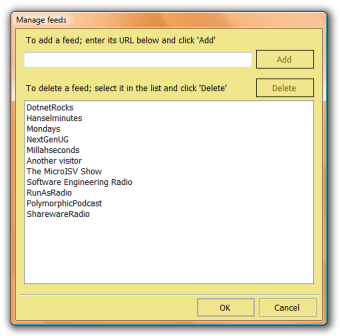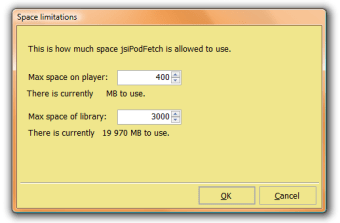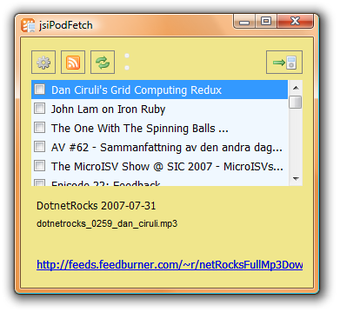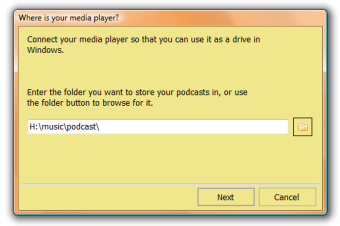Automatically download podcasts your mobile device
If you want to download podcasts directly onto your mobile device then JsiPodFetch is a simple application that allows you to do so with ease.
The program downloads the files and RSS feeds into well organized playlists so it's really easy to keep track of what you have and haven't listened to and what type of content it is. The trick is however that the program does not download directly to your external device - it downloads to your PC which "sycnhronises" with JsiPodFetch so in reality, it's a synchronisation tool. To set it up, first you have to configure a folder on your media player where you want to store the podcasts. You then instruct the application how much space it can use on your phone or media player as well as on your computer. In the main window, there are four clickable images - Feed Manager, Information, Refresh and Copy. The Feed manager is the most important image as from here, you manage all your inputs. When you have listened to a podcast, tick the checkbox to the left of the title and it will be removed the next time you copy to your player.
A very ingenious idea, it's a shame it doesn't allow you to download directly to mobile devices but nevertheless, this is an excellent podcast manager.